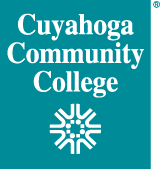________________________________________
Do you have a technical question?
Click here to go to the FAQ first!
________________________________________
What is Office 365?
Office 365 is a Microsoft cloud platform that provides services such as Outlook, Office applications, and OneDrive. In addition to 50GB for email, your Office 365 features include a 1TB OneDrive for documents, and the ability to install Microsoft Office ProPlus on personal computers. Cuyahoga Community College provisions all employee email, including faculty and staff, through Microsoft Office 365.
What is included with Office 365?
- 50GB for email
- 1TB cloud storage location for documents with OneDrive for Business
- Log in to 365.tri-c.edu
- Click on "Office 365"
- Click on "OneDrive"
- Make sure to follow all applicable College Policies and Procedures pertaining to electronic records
- Office 365 for free for personal computers
- For Office 365, log in to https://www.office.com/signin and click the "Install Office" link
- Office will continue to work as long as you have an active employee account with the College
- Outlook 2019 and 365 desktop applications on College computers work with your 365 mailbox
- Your email address is your username for the Outlook desktop application and Outlook Web
- Restoring email, OneDrive, calendars, and contacts is self-service only. Employees can restore any object in Outlook for up to 30 days after it was deleted. Please visit the Microsoft page on Outlook Web Restores for a detailed procedure.