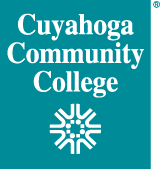Wireless Access
Personal devices and Guest logins:
- On your device, select the CCC network, open a browser, and go to any web site.
- You will be redirected and asked to choose if you are a guest, employee, or student
- Guests need to provide their name, a valid email address, and phone number to authenticate.
- Click here or on the button on the right of this page for a step-by-step procedure for guest access. Guests receive 7 days of access at a time.
- Employees (faculty and staff) can log in using their Tri-C network username and password
- Students can log in using their Tri-C S number and password
- Faculty, staff, and students receive 30 days of access at a time after authenticating.
- Guests need to provide their name, a valid email address, and phone number to authenticate.
- Each user can register up to five (5) devices at a time.
College owned laptops used by faculty and staff:
Select the CCCdevice wireless network.
Other requests:
Email wifireqs@tri-c.edu