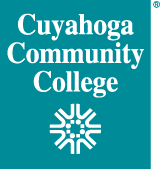Remote Access
Remote access may be beneficial for you if:
- You are using a College laptop, and need to connect while on wireless or off campus.
- You would benefit from accessing more College services and applications from personal devices, on and off campus.
- You need to access special applications, files or other services not already provided externally, while off campus.
- You need to access applications in Microsoft Windows while using an Apple computer.
Requesting remote access
Complete the Remote Access Request form in my Tri-C space > My Work Tools tab.
-
College laptops - VPN is included with College laptops when assigned to employees.
-
Personal devices - We provide Virtual Desktop Infrastructure (VDI), as a method to connect to a virtual College workstation remotely from anywhere from most devices. You will receive instructions for using VDI after remote access is approved for your device,
What is VDI?
The VDI machine is virtual in our data centers. With VDI, you can access the following anywhere with internet access--using personal computers, tablets, even many smart phones:
- Network drives
- Full Microsoft Office apps
- Banner
- Test systems only accessible inside the Tri-C network
Other
For other remote access needs, open a ticket with Customer Care Tech Support.