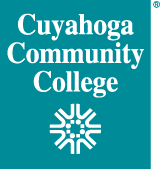Employee Email with Office 365 FAQ
General
Q: How long are emails kept?
A: Emails, Calendar items, and other items within your mailbox are deleted after 1 year.
Q: An email sent to my account isn't in my mailbox.
A: Check your Junk Email folder and any rules you may have made that could have matched the expected email.
Q: How do I report junk email?
A: The two main types of "junk" email are Phishing and Spam. Learn more about these types and what to do with them.
Q: How do I request a public mail folder or resource mailbox for my department?
A: Submit a Public Folder Permissions Request form.
Q: How do I change my information in Outlook?
A: Please contact your campus-based Human Resources representative. In the email, state the changes you would like to make to your contact information in the Outlook Global Address Book.
Q: I received a suspicious looking email. What do I do?
A: Tri-C’s Office of Safe and Secure Computing maintains a twitter feed that alerts users to malicious emails. View the most recent posts in my Tri-C space > My Work Tools tab > Technology News channel or go here https://twitter.com/TRICOSSC to view all the postings.
If you think an email you’ve received may be malicious, do not open any attachments or click any links that may be included. Forward the email to abuse@tri-c.edu.
Q: An email sent to my account isn't in my mailbox.
A: Check your Junk Email folder and any rules you may have made that could have matched the expected email.
Q: The Outlook desktop application on a College computer is not showing new emails, or is showing that it is Working Offline?
A: There is most likely a login prompt hidden behind another window. Log off of the computer, then log back in and launch Outlook, and wait to authenticate with your email address (not your S number) and network password when prompted.
Q: Why do I not see my Public Folder in 365.tri-c.edu/Outlook on the Web?
A: Please click on the three dots to the right of "Folders" in your mailbox, then "Add public folder..."
Q: Why is my username my email address?
A: Office 365 is a global platform, so your username needs to be globally unique
Q: What is the fastest way to log in to College email on the web?
A: Go to 365.tri-c.edu in a browser and log in with your email address and network password.
Q: Why can I not create a Group in Outlook?
A: User creation of Groups is currently disabled, as Groups are visible to everyone by default. To create a Contact Group or Contact List, for managing a personal list to email, please start with the People section, which is next to the Calendar icon in the bottom left.
Q: My emails in Office 365 web are sorted into Focused and Other; can I turn this off?
A: In the top right of the email list, click on Filter, click Show Focused Inbox to deselect it. To change specific emails, right-click on the email and select Always move to Focused inbox.
Q: My emails in Office 365 web are grouped together; can I turn this off?
A: In the top right of the email list, click on Filter, Show As, Messages
Q: My mobile device no longer gets College email; how do I fix it?
A: Please refer to the PDF on this Service Catalog
Q: I already log in to 365 on the web with another organization; how can I use the College 365 account at the same time?
A: One way is to use different web browsers simultaneously, but you can also start a private browser window in the same browser to start a separate login to 365. For Microsoft Edge, this is Ctrl+Shift+P, and for Chrome, Ctrl+Shift+N.