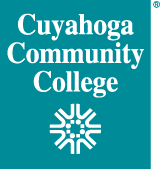Xerox Device Hardware Support
It is important that only ComDoc certified technicians repair a device, beyond normal paper jams and waste container issues.
All other physical printer issues, as displayed by device malfunction or errors displayed on the device console, are the responsibility of ComDoc. These errors must be reported to the ComDoc Help Desk for proper ticketing and response. The ComDoc Help Desk can be reached at the number listed on the contact card, sleeved on the front of the device or by dialing (216) 987-4357 (HELP) and pressing ‘2’. As a courtesy to others, that may need to use the device, please report any device trouble immediately.
Paper Jams
It is the responsibility of the user experiencing the paper jam incident, to clear the jam where indicated via the console, as needed.
If clearing the paper jam does not resolve the issue or jamming persists, report the condition to the ComDoc Help Desk, who can be reached at the number listed on the contact card, sleeved on the front of the device or by dialing (216) 987-4357 (HELP) and pressing ‘2’.
Avoid Jams and Malfunctions
- Paper should be stored, unopened in a low humidity environment
- Paper should be stored, unopened where it will not become bent or creased
- Once a ream is opened, the whole contents of the ream must be loaded into the paper tray
- Paper in previously opened reams should not be loaded
- Paper should not be removed from the tray, once loaded
- Paper removed from the tray, once loaded, should be repurposed for departmental use
- If specified, paper should be loaded in the direction provided by instructions listed on the ream
Waste Container Full
It is the responsibility of the site contact and/or departmental personnel to empty the waste container, when a prompt is displayed on the console, to do so.
The device will not function until the "waste container full" condition has been cleared.
Software Print Issues
All software application printing issues, such as formatting or feature use, should be reported to the Cuyahoga Community College Help Desk, who can be reached by dialing (216) 987-4357 and pressing ‘1’ or by sending an email to helpdesk@tri-c.edu.
Experiencing Faxing Issues
You must dial 9 + area code + fax number, to send a fax, i.e. 9-216-987-xxxx.