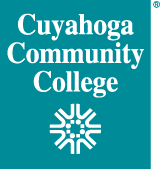Student Login Frequently Answered Questions
Student Network Logins are provided for active students. Student logins grant access to College computers, my Tri-C space, wireless networks, and many other resources.
Forget your password? Click here to request a reset link be sent to your personal email address on file with Tri-C.
Multi-factor Authentication Process
Beginning May 24, 2023, students will have an extra step when then log in to their College account: multi-factor authentication (MFA).
MFA enhances College security by requiring users to identify themselves using more than a username and password. The College is implementing this process due to federal regulations.
You will be prompted to enroll in MFA when you log in.
Please read Student MFA Enrollment for detailed instructions.
AccountPassword rules for student logins:
- Must not be a password you previously used
- Password may be changed after 7 days
- Password must be 8 or more characters
- Password must contain 3 of the 4 character types (uppercase, lowercase, number, symbol)
- Must not use common/weak passwords and password roots (words associated with Tri-C):
- “P@ssword1”, Qwertyuiop1!”, “Stomp”, ”Fall”, “Metro”, and similarly common conventions or patterns will not be allowed
Review the tips for Personal Password Management from Tri-C's Office of Safe and Secure Computing.
Microsoft also has a free tool to check the strength of your password. Check it now.
Account Lockout Policy:
Five invalid login attempts within 30 minutes will lock your myTri-Cspace account for a duration of 30 minutes. Call the Help Desk at 216-987-4357 to have your account enabled.
Change your password:
You can change your myTri-Cspace password by clicking the Change Your Password link on the login page. It must be at least 7 days since you last changed your password.
Why am I prompted for a personal email address when I login to myTri-Cspace?
If you need to reset your password to myTri-Cspace, the personal email address provides a secure address to send the password reset information to. It also identifies you as an authentic user.
When will the Help Desk ask me for personal information?
When resetting your password, to verify your identity, you will be asked:
- Your date of birth
- The last four digits of your social security number
- An additional two security questions. They may ask for your address, phone number, or emergency contact information