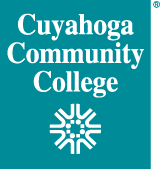Banner Document Management Services (BDMS) / Xtender
BDMS, which is also known as Xtender, can be used to display, scan and index documents. WebXtender, which is also available via the Tri-C Resources folder on your Tri-C desktop, is used to display documents that have been scanned and electronically attached to a Banner record. Xtender is an application that is installed locally on a Tri-C desktop that is connected to a scanner. This application enables users to scan, index and attach documents electronically to Banner records.
If you need to have Xtender installed on your Tri-C desktop, then please submit a Software Installation Request form and a member of the ITS Desktop Services team will coordinate the installation with you.
Request BDMS / Xtender Access
A specific Banner role must be assigned to your user account in order to access BDMS / Xtender. Please submit an Xtender System Access Request form in order to gain access to the system.