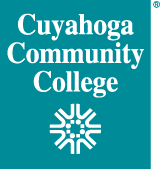How to setup your mobile device for Tri-C email
Here we provide general instructions on How To configure your mobile device to connect to Tri-C's email service.
Please note, ITS can only provide technical assistance with connecting your device to Cuyahoga Community College’s email services. If your device fails to connect and your cell phone provider cannot help to resolve the issue, you may need to return the device to default settings. These documents and technical assistance are provided without guarantee. ITS is NOT responsible for any data loss during the configuration process.
How to find your computer's Machine Name or Asset Tag
These instructions help you locate your computer's Machine Name or Asset Tag for submitting requests of if a technician requests the information.