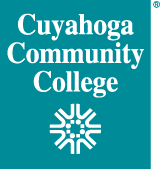Requesting Software Support
To request the installation of software on any College owned/managed computer, please complete the EGS Software Installation Request form: Software Installation Request
For issues with software errors or updates, please call or email the Helpdesk x4357 (helpdesk@tri-c.edu).
Software Center
There are pre-packaged software titles available to install on-demand on administrative (faculty/staff) office computers:
- Open the "Tri-C Resources" shortcut on your Desktop.
- Scroll down and launch "Software Center".
- Listed on the "Available Software tab" are titles not yet installed on your computer, and are available for you to install. Choose a title and click on "Install".
- Follow any prompts that pop up during the procedure.
- The "Installation Status" tab shows the progress and status of the installation.
- The "Installed Software" tab shows software tha was previously installed.
- You can view the "Options" tab for additional available information.