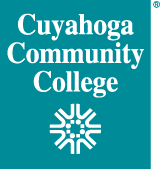_________________________________________
Cuyahoga Community College provides students email, document storage, and Microsoft Office through Microsoft Office 365.What is Office 365?Office 365 is a Microsoft cloud platform that provides services such as Outlook, Office applications, and OneDrive. Get the information you need like e-bills, announcements, financial aid updates, assignments, and other important information at your student email. It is the main source of official college communications. In addition to email, your Office 365 features include Office 365 online, OneDrive for documents, and the ability to install Microsoft Office 365 on personal computers. What is my email address?Your primary email address is Snumber@acad.tri-c.edu e.g. S00000000@acad.tri-c.edu What is my login and password for Office 365?Your login is Snumber@acad.tri-c.edu (which is also your new email address). Your password for Office 365 is the same as your current student logon; these are synchronized automatically. Will my old Tri-C email address work?For students with accounts before January 1, 2014 the previous email address will be kept as an alias to the new address. All email sent to the old address will be delivered to your existing account, until you leave the College and your account is deleted. We keep accounts for at least two semesters after your last enrolled semester. How do I access email?In my Tri-C space, clicking the icons in the "Email & Office 365" card will open Outlook (email) or Office online. You may also access email directly, from anywhere: https://www.outlook.com/tricemail.onmicrosoft.com After login, you will also find instructions under Options for mobile device access. Multi-factor Authentication ProcessBeginning May 24, 2023, students will have an extra step when then log in to their College account: multi-factor authentication (MFA). MFA enhances College security by requiring users to identify themselves using more than a username and password. The College is implementing this process due to federal regulations. You will be prompted to enroll in MFA when you log in. Please read Student MFA Enrollment for detailed instructions. Can I get there directly?For your convenience, we also provide a shorter link for direct access: https://365.tri-c.edu. This is simply a redirect to: https://www.outlook.com/tricemail.onmicrosoft.com How can I access my email from a mobile device?Here we provide general instructions on How To configure your mobile device to connect to Tri-C's email service. Please note, ITS can only provide technical assistance with connecting your device to Cuyahoga Community College’s email services. If your device fails to connect and your cell phone provider cannot help to resolve the issue, you may need to return the device to default settings. These documents and technical assistance are provided without guarantee. ITS is NOT responsible for any data loss during the configuration process How do I access OneDrive?When you log in to your student email, look for the “OneDrive” link in the toolbar at the top of the page. You may store personal documents in OneDrive, and also share them if desired. Use the built-in help menu, accessed through the “?”, for assistance with storing and sharing documents.
How do I drag-n-drop to OneDrive, or use it on a mobile device?OneDrive for Business can be installed on most computers and mobile devices. For more information on the OneDrive application, please visit What is OneDrive for Business? How do I get the Office install for my personal computer?Log in to https://www.office.com with your College email and password, and click on the "Install Office" button. How can I find my instructor's email address?Use the online phone book. In my Tri-C space, go to Home tab > Bookmarks Plus > Tri-C Phonebook. How can I forward or redirect my email?Follow these instructions. I can't find an email someone sent to my account.Check your Junk, Other, or Clutter mail folders to see if it may have been diverted there. My emails are sorted into Focused and Other; can I turn this off?In the top right of the email list, click on Filter, click Show Focused Inbox to deselect it. To change specific emails, right-click on the email and select Always move to Focused inbox. How do I organize my Inbox?Microsoft provides a feature "Clutter" to help sort your email automatically. Check it out here! How do I report junk email?The two main types of "junk" email are Phishing and Spam. Learn more about these types and what to do with them. Mailbox size and policies
|