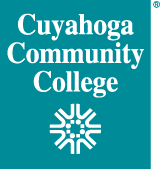Student Login Frequently Answered Questions
Student Network Logins are provided for active students. Student logins grant access to College computers, my Tri-C space, wireless networks, and many other resources.
Forget your password? Click here to request a reset link be sent to your personal email address on file with Tri-C.
Password rules for student logins:
- Cannot reuse any of your last 5 passwords
- Password must be 8 or more characters
- Password may not contain special characters
- Password must contain both numbers and letters.
Review the tips for Personal Password Management from Tri-C's Office of Safe and Secure Computing.
Account Lockout Policy:
Five invalid login attempts within 30 minutes will lock your my Tri-C space account for a duration of 1440 minutes (24 hours). Call the Help Desk at 216-987-4357 to have your account enabled.
Change your password:
You can change your myTri-Cspace password by clicking the Change Your Password link on the login page.
Why am I prompted for a personal email address when I login to my Tri-C space?
If you need to reset your password to myTri-Cspace, the personal email address provides a secure address to send the password reset information to. It also identifies you as an authentic user.
When will the Help Desk ask me for personal information?
When resetting your password, to verify your identity, you will be asked:
- Your date of birth
- The last four digits of your social security number
- An additional two security questions. They may ask for your address, phone number, or emergency contact information
I received a Server Failed message when I tried to login.
The server that was managing your session may have been brought down for maintenance.
The message is misleading. This is simply a cookie error on the browser side. To fix this, open up a new browser window and login. If it continues to occur, delete cookies and cache, and restart your browser.