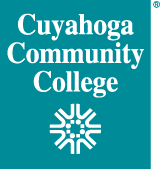Banner Training
ERP staff can assist with Banner training. Training may consist of a webinar coordinated with Ellucian or customized sessions for new staff. Training also includes sessions for new functionality in Banner.
Quick Tips!
How do I get access to the Banner system?
Complete the Banner System Access Request form, available in the ITS Forms section in my Tri-C space. Or navigate directly to the ITS Forms web page. Completed forms must first be sent to the module owners noted at the top of the form for approval. Once the module owners have granted approval, they will submit the request to the ITS Banner Security Group at BannerSecurity@tri-c.edu for processing. The completed form should come from your immediate supervisor via email.
How can I get training on Banner?
Sign up for Banner training via the Talent Engagement Center (TEC)! Go to my Tri-C space and search Talent Engagement Center (TEC) > Learning > Browse for Training. Several Banner sessions are available. We hope to develop more content in the months ahead. Stay tuned!
Can I access Banner from my home or other off-campus locations?
Yes, but this requires appropriate security access (VPN). This can be requested by submitting a Virtual Private Network (VPN) Request. Go to my Tri-C space and Search College Forms > Information Technology Services > Virtual Private Network (VPN) Request. Or, click here to navigate direction to the ITS Forms web page.
I forgot my Banner password. What do I do?
- Production system: Contact the Help Desk @ 216-987-HELP (4357)
- Test system: Contact the Help Desk @ 216-987-HELP (4357)
I locked my Banner account or my password expired. What do I do?
Wait 20 minutes. Login to Banner from the my Tri-C space > Banner > If unsuccessful, contact the Help Desk @ 216-987-HELP (4357).