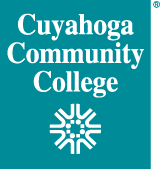Request a New UC4 Job
UC4 is the College's enterprise job scheduling and processing application. If you need to reach a specific population of students on a routine basis, then a new UC4 job can help you to get the job done. Have a data extract that you need to send to a third party vendor? Well, UC4 is exactly what you need. Please use the New UC4 Job Request form to get started. A member of the EAS team or the Data Center Operations team will reach out to you, directly, to define the requirements and build the UC4 job.
As an example, UC4 is used by the Financial Aid department to send out customized financial aid award letters. It is also used to send the College's bi-weekly payroll files to the bank!
Schedule a Run for an Existing UC4 Job
Already have an existing UC4 job that needs to be run? Just submit a UC4 Job Schedule Request form to get your job in the schedule queue. A member of the EAS or the Data Center Operations teams will reach out to you, directly, to ensure that the job is scheduled, per your requirements.
Request Access to UC4
Want to run your own jobs? With a UC4 account, you can take control of your job processing. Just submit a UC4 Permission Request form to gain access to the system.
The UC4 application can be found in the Tri-C Resources folder on your Tri-C desktop. This folder has links to both the production and test versions of the application.