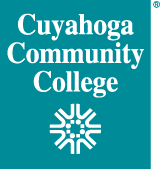SARS GRID
Have a lot of scheduled student appointments? Need a way to better handle student walk-ups? Well, the Student Appointment Reservation System (SARS) can simplify both of these situations. SARS GRID is an appointment scheduling system that enables you to define appointment types, block off restricted times and set schedules for everyone in your department. The GRID is just that - a calendar grid that is used to set the schedule on a daily, weekly or monthly basis. With SARS GRID, students can work with a member of your department to locate an open appointment time slot and reserve that time accordingly.
The EAS team, in partnership with the ITS Desktop Services team, will work with you to setup the SARS GRID environment. A member of the EAS team will work with you to configure all of the system specifics, as well as provide training on how to use the system. A member of the ITS Desktop Services team will install the software on your department PCs, as necessary.
Sound like a tool that your department needs? Just submit an Application Service Request (ASR) form to get started.
eSARS
Want to provide your students with the ability to schedule their own appointments from home or on the go? Well, eSARS can enable your department to reach students where they are. The eSARS environment is a web-based appointment scheduling tool that enables students to select an appointment based on your department's SARS GRID calendar. Students can view and select available appointment days, times and employees online. Students can also cancel or reschedule appointments, as necessary.
Sounds like a great resource for your students? Just submit an Application Service Request (ASR) form to get started.
SARS TRAK
Want an easy way to check your students in and out when they arrive for their appointments? Well, SARS TRAK can help! This self-service student kiosk comes configured with a card swipe reader, so students simply need to swipe their My Tri-C Card in order to check-in and check-out. Students must have an appointment already scheduled via SARS GRID or eSARS, before checking in via SARS TRAK.
Think that this could help to improve your department's workflow? Just submit an Application Service Request form and a Technology Equipment Request (TER) form to get started. The EAS team will work in conjunction with the ITS Desktop Services team to configure the software, purchase the hardware and perform the final installation.
Please note, there will be costs associated with the purchase of the kiosk device, for the requesting department.